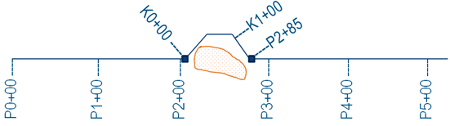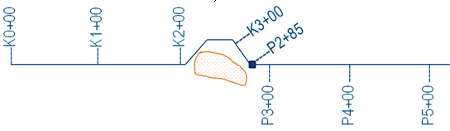Station Equations and Stationing
To start a new stationing on a horizontal alignment, you must create a specific point on the alignment. This point is called station equation. It is coincident with the alignment, fixed in position and is initially defined with reference to the stationing to be split. The new stationing is located before or after the station equation depending on the option selected.
Station Equation
Station equations are accessible when editing the horizontal alignment and are characterized by:
| Characteristics | Description |
|---|---|
| Label | Text displayed on the station of a given stationing. |
| Ahead station | Position of the start point expressed in the reference of the current stationing. For example, it can be 0+00. |
| Back station | Position of the start point expressed in the reference of the previous stationing. For example, it can be P2+01. |
| Color | Both the color of the point and the color of station names. |
Stationing
The main stationing details are stored in the horizontal alignment:
- Label: this is the text displays on a station of a given stationing
- Start station: this is the position of the start point expressed in the reference of the main stationing. For example, it can be 0+00.
The color of station names for the main stationing can be changed through the color of the alignment start point.
All parameters are customizable in Data Setup.