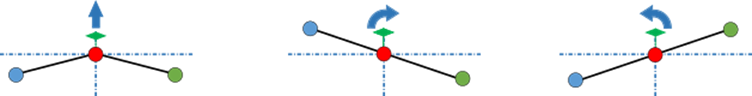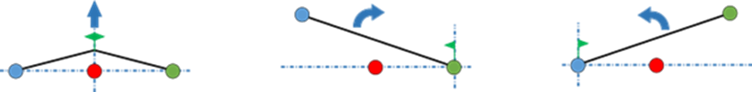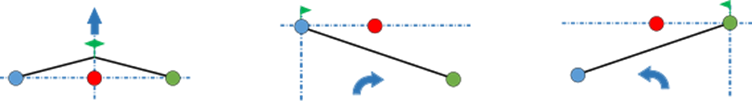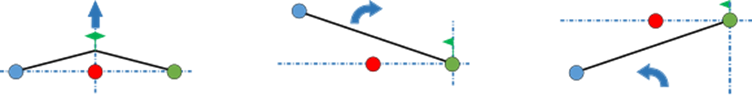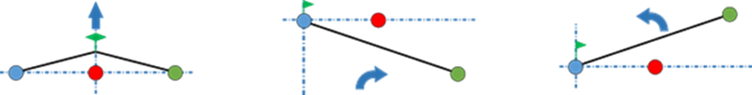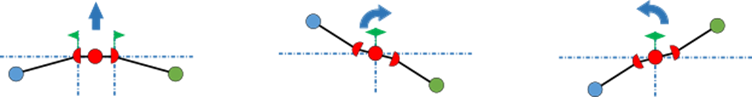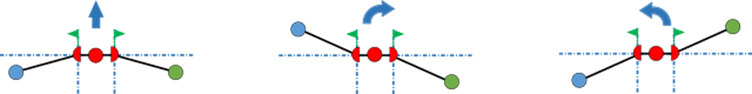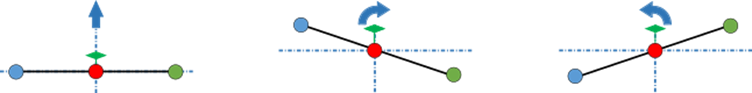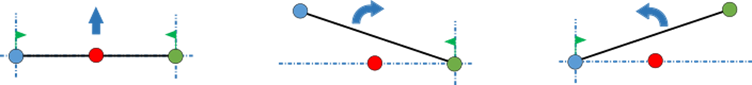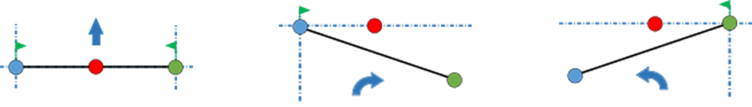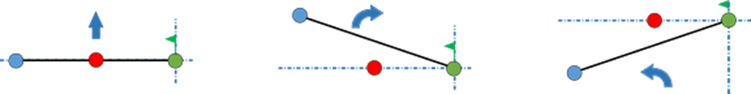|
Full Superelevated
Section |
Centerline
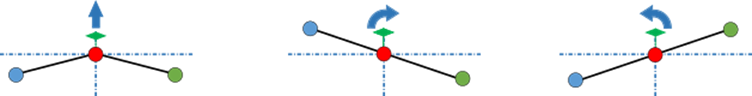
|
| The traveled way revolves about the centerline
(alignment) in both directions and depends on the turn direction. |
Inner edge
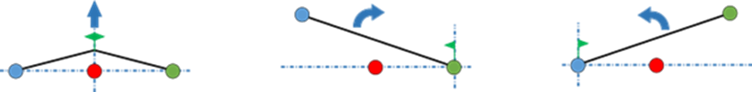
|
|
The second image depicts the Inner edge rotation mode when turning right, with a
rotation along the right side of the alignment.
The third image depicts the Inner edge rotation mode when turning left with a
rotation along the left side of the alignment.
|
Outer edge
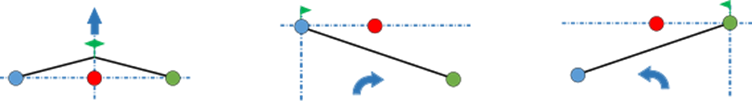
|
|
The second image depicts the Outer edge rotation mode when turning right, with a
rotation along the left side of the alignment.
The third image depicts the Outer edge rotation mode when turning left, with a
rotation along the right side of the alignment.
|
Right Side
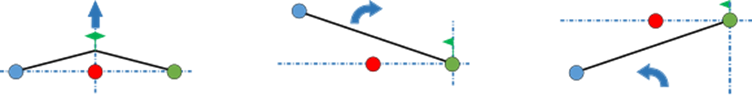
|
|
The second image depicts the Right rotation mode when turning right, with a
rotation along the right side of the alignment.
The third image depicts the Right rotation mode when turning left with a rotation
along the right side of the alignment.
|
Left Side
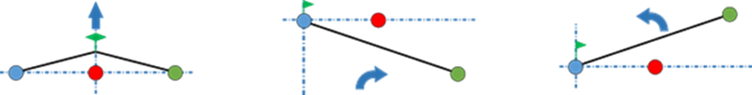
|
|
The second image depicts the Left rotation mode when turning right, with a
rotation along the left side of the alignment.
The third image depicts the Left rotation mode when turning left, with a rotation
along the left side of the alignment.
|
Center of central
median
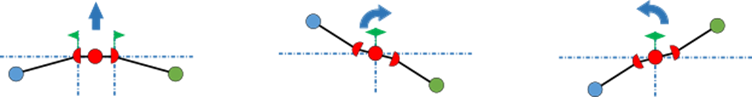
|
|
The first image depicts the surface profile at the beginning of a turn in any
direction. Rotation starts on the edges of the central median.
The second image depicts the surface profile while turning in the right
direction. Rotation occurs on the center of central median axis. The left and
right sides of the profile no longer rotate and follow the central median
rotation.
The third image depicts the surface profile while turning in the left direction.
The rotation process is the same as the one in the second image.
|
Edge of central
median
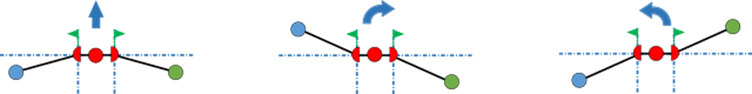
|
|
The first image depicts the surface profile at the beginning of a turn in any
direction. Rotation starts on the edges of the central median.
The second image depicts the surface profile while turning in the right
direction. Rotation occurs along the edges of central median.
The third image depicts the surface profile while turning in the left direction.
The rotation process is the same as the one of the second image.
|