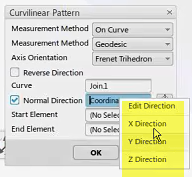Using the Frenet Trihedron Axis Orientation | ||||||
|
| |||||
Context: The Frenet Thrihedron method consists in orienting the axis in such a way that one of the component is a tangent to the curve at the given point and the other component is the normal to the curve at that point. The third component is defined as the cross product of the first two components. The specification features that are patterned along a path sometimes require some specific placement.