Filtering the View | |
| |
- From the context toolbar, click the volume selection mode: Cube Filter, Sphere Filter, Manual Unghosting, or Manual Ghosting.
-
Choose a selection mode option:
-
 selects elements that are inside the volume.
selects elements that are inside the volume. -
 selects elements that are outside the volume.
selects elements that are outside the volume. -
 selects elements that intersect and are inside the
volume.
selects elements that intersect and are inside the
volume. -
 selects elements that intersect and are outside the
volume.
selects elements that intersect and are outside the
volume.
-
-
Move the pointer around the bounding box, or press the left or
right arrow to change the arrow position.
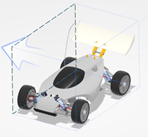
-
Drag one of the handles, or press the up or down arrow to reduce or increase
the volume .
-
In Manual Ghosting
 selection mode,
click the objects of your choice to explicitly add them to the selection of
hidden objects.
selection mode,
click the objects of your choice to explicitly add them to the selection of
hidden objects.
- Activate or deactivate the display of the Robot using the appropriate command.
-
Activate or deactivate picking mode using the appropriate command.
-
Click Apply
 .
.
| See Also |
| More help on this topic |