-
Move your mouse over the model, hold ALT and press
G, or hold ALT and scroll up.
Parts located underneath the pointer are not visible anymore. 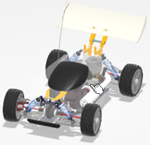 -
Repeat the press, or scroll action to keep on hiding pointed parts.
-
Hold
ALT and scroll down.
Hidden parts reappear one by one on each
press or scroll action.
-
Hold ALT while hovering over the model.
The ghosting effect is kept and you can select parts that were previously hidden.
-
Drag the pointer outside the model to restore the original display.
|