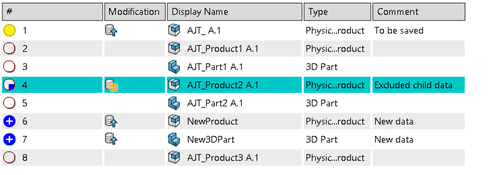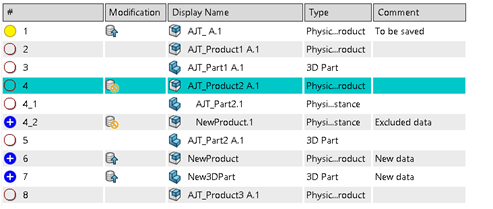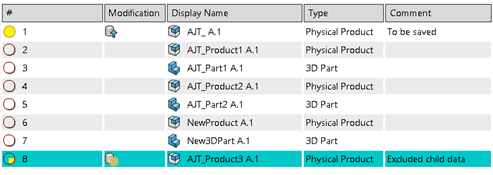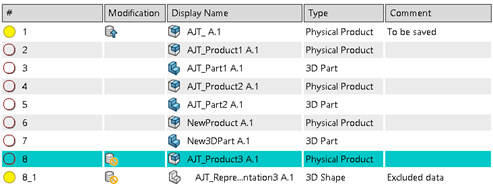Basic Concepts
The exclusion command allows any new, modified, or deleted object to be excluded from the save scope, which contains all the objects that are intended to be saved.
Exclusion can be applied to references, instances, or representations.
To exclude an object, select it then click Exclude from
Save Scope ![]() .
.
- A new instance cannot be saved without its reference if the aggregating reference is not already in database.
- A new instance cannot be saved without its aggregating reference if the reference is not already in database.
- Exclusion is not persistent: when the Save dialog box is closed (using OK or Cancel), the list of excluded objects is lost, except if the save has been stopped because of an error.
References
When excluding a reference, all its new, modified, or deleted direct child representations, instances, ports, and connections are also excluded.
- Child representations and instances can be individually restored afterward (except 3D part representations).
- Child ports and connections cannot be restored afterward.
Aggregated Representations
A reference can be excluded independently of its representation if the representation is not new. A new aggregated representation cannot be saved without its reference and therefore, it is also directly impacted by its reference exclusion.Save Scope
An aggregated representation can be excluded independently of its reference, except for 3D Parts.
Instances
The way instances are excluded depends on the status of their reference.
For example, if a R1 reference aggregating an instance of another R2 reference:
- R1 reference can be excluded independently of R2 reference. In addition, if R1 is not new it can be excluded independently of R2 instance. If R1 is new, the exclusion of R1 implies the automatic exclusion of R2 instance.
- R2 instance can be excluded independently of R1 and R2 references.
- R2 reference can be excluded independently of R1 reference. In addition, if R2 is not new, R2 can be excluded independently of R2 instance. If R2 is new, the exclusion of R2 implies the automatic exclusion of R2 instance.
Reusable Representations
The way references are excluded depends on their representation. When a representation is reusable instead of being aggregated, the aggregating reference can be excluded independently of its representation.
3D Parts
3D Parts can be excluded from the save scope. The reference and the representation of a 3D Part are both excluded.
Ports and Connections
Ports and connections cannot be directly excluded, only indirectly through their aggregating reference. Any port or connection is excluded as soon as its aggregating reference is excluded.