Lock Mechanism | ||
| ||
Lock symbols help you identify what object is locked by which user.
-
 means that
the reference and all its aggregated objects have been locked by
you (identified as "AJT").
means that
the reference and all its aggregated objects have been locked by
you (identified as "AJT"). -
 means that
all the aggregated objects have been locked by you (AJT).
means that
all the aggregated objects have been locked by you (AJT). -
 means that
the reference has been locked by another user (identified as "FAR"). None of its
aggregated objects are locked by someone else. At least one of its aggregated object that
can be locked is not locked.
means that
the reference has been locked by another user (identified as "FAR"). None of its
aggregated objects are locked by someone else. At least one of its aggregated object that
can be locked is not locked.
Below are some examples of locks applied to references:
| Before zooming | After zooming | |
|---|---|---|
| Reference is locked. All aggregated objects are locked | 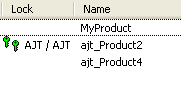 | 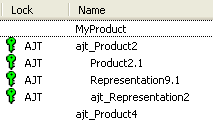 |
| Reference is locked. No aggregated object is locked | 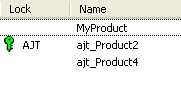 | 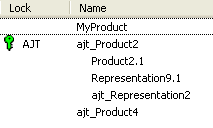 |
| Reference is locked. At least one aggregated object is not locked | 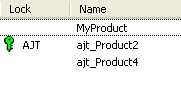 | 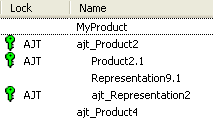 |
| Reference is not locked. All aggregated objects are locked |  | 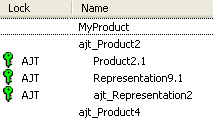 |
| Reference is not locked. At least one aggregated object is not locked | 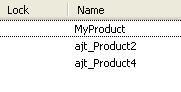 | 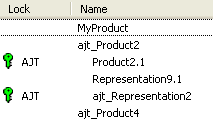 |