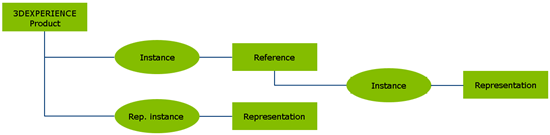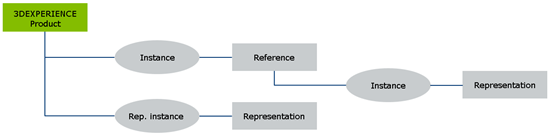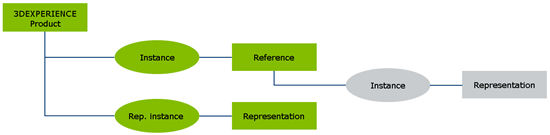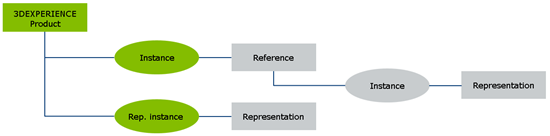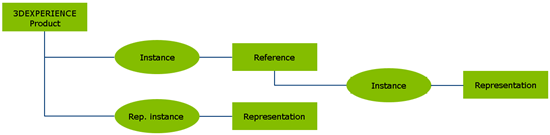The propagation depth enables you to apply or not apply the operation
to the children of the selected objects. The propagation depth is available for
Mastership Transfer and Mapping Extract operations.
By default, the depth value is set to
0 which means that the operation is not saved to
the children. Only the selected objects are processed.
In the example below,
3DEXPERIENCE
Product is selected and the propagation depth is set to
0. Therefore, the operation is applied to
3DEXPERIENCE
Product only:
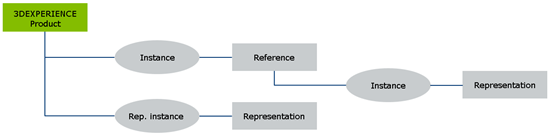
If the depth value is set to
1, the behavior is different depending on
whether you select the
First instance level option or not:
- If the
First instance level option is cleared: The
operation is applied to the selected objects, their first level of instances,
and to their children at the second level.
In the example below,
3DEXPERIENCE
Product is selected, the propagation depth is set to
1, and the
First instance level option is cleared. The
operation is applied to
3DEXPERIENCE
Product and its first level of instances and representation instances,
but also to their references and representations:
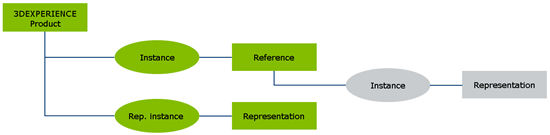
- If the
First instance level option is selected: The
operation is applied to the selected objects and to their first level of
instances only, excluding their children at the second level.
In the example below,
3DEXPERIENCE
Product is selected, the propagation depth is set to
1, and the
First instance level option is selected. The
operation is applied to
3DEXPERIENCE
Product and its first level of instances and representation instances,
but not to their references and representations:
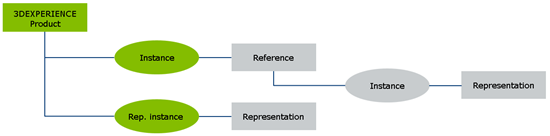
If the depth value is set to
2 and higher, the operation is applied to the
selected objects, their instances up to the corresponding level specified in
the depth value, and their references and representations.
Note:
The
First instance level option cannot be selected
for propagation depth values other than
1.
In the example below,
3DEXPERIENCE
Product is selected and the propagation depth is set to
2. Therefore, the operation is applied to
3DEXPERIENCE
Product, its instances up to the second level, and their references and
representations: