Error Management | ||
| ||
Let's have the following tree:
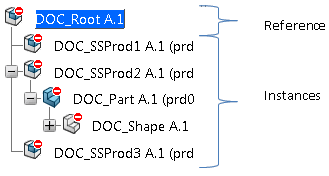
All items except DOC_Root are seen as instances because they are the link from the parent item to the child item. To be more precise, all items are unique in base and are called references. Each time a link between two references is created, it is called an instance.
When an instance is selected, the Switch to edition dialog box appears. If both Instance and Reference check boxes are checked, there will be two elements to switch.
For example, when both options are checked:
- If a reference and an instance are selected then three items will be switched (two references and one instance)
- If two instances are selected and the two child reference are different, then four items will be switched (two references and two instances)
- If two instances are selected and both of them are linked to the same child item, then three items will be switched (one reference and two instances)
When a reference with an aggregated item (item linked with a strong link, that cannot be separated) is selected, then the aggregated item is included in the list of items to switch even if it was not selected. For example, the link between a 3D Part and a 3D Shape is an aggregated link.
For example, when both options are checked: if an instance is selected and the child item is a 3D Part, then three items will be switched (one instance, one 3D Part (the reference) and one 3D Shape). An error message appears when the 3D Part and the instance cannot be switched. When some errors have been raised, it is possible to have more details about them by opening the Editability report dialog box ![]() .
.