About the Smart Open Command | ||
| ||
No additional object is needed
In the following assembly, Drawing_Root1 has been created from Root1 and Rep2 has an impact on Rep1: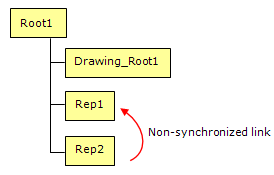
When running the Smart Open command on Drawing_Root1, all the objects from which Drawing_Root1 was created are systematically loaded, i.e. Root1, Rep1 and Rep2. Therefore, no additional object needs to be loaded for the update and a Smart Open report is displayed.
Additional objects are needed
In the following assembly, Drawing_Rep1 has been created from Rep1 and Rep2 has an impact on Rep1: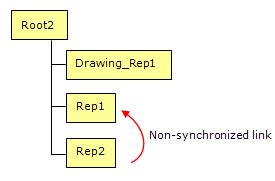
When running the Smart Open command on Drawing_Rep1, Rep1 is systematically loaded. And because Rep1 is impacted by Rep2, and because the link between them is not synchronized, then Rep2 needs to be loaded as an additional object to enable the update.
In addition to this, Root2 must also be loaded because Rep2 does not only impact Rep1 but the whole path from the root structure.
A Smart Open report is displayed.
| Warning: When running the Smart Open command on drawing representations based on a persistent filter, the related 3D data are not automatically loaded. Open 3D Data or Load 3D Data commands have to be used instead. For more information see 3D Modeling Apps | Mechanical Systems | Drafting | Managing Drawing Representation | Working with Drawing Representation | Drawing Representation Concepts | About Loading/Opening 3D Data |