Using the Free Rotation Handle | ||
| ||
-
Right-click the Robot then select Display Robot With Free Rotation
Handle.
No Free Rotation Handle Free Rotation Handle 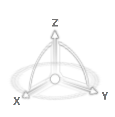
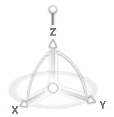
By default, the free rotation handle is not displayed.
-
Drag the free rotation handle.
Geometry is moved accordingly at the same time.
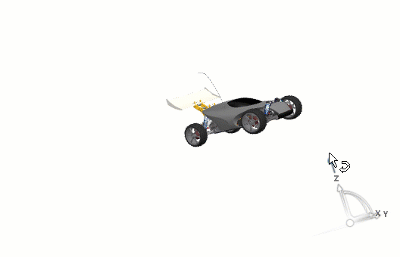 Note: When the Robot is dropped onto an individual part, you can use the free rotation handle to rotate this part individually.
Note: When the Robot is dropped onto an individual part, you can use the free rotation handle to rotate this part individually. - Optional: Change the privileged plane.The position of the free rotation handle is updated.
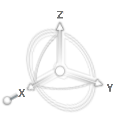
- To hide the free rotation handle, right-click the Robot then clear Display Robot With Free Rotation Handle.