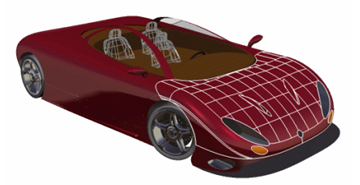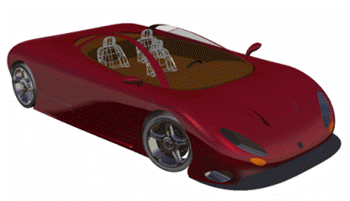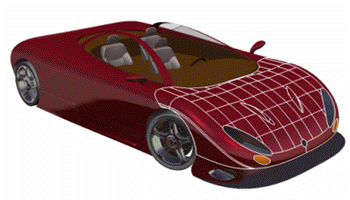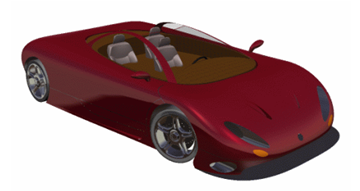-
Open any product for which at least two different rendering styles have been
defined.
In our example, two different rendering styles are applied onto two
different surfaces:
| Surface 1 - Wireframe |
Surface 2 - Shading with Edges |
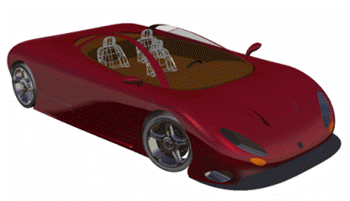
|
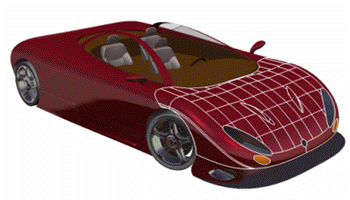
|
-
From the View
section of the action bar, click Customize
View
 .
.
- In the View Mode Customization dialog box,
activate the rendering style of your choice (Shading in our
example).
The whole object is displayed in
Shading
mode even though some elements have been assigned a different
rendering style:
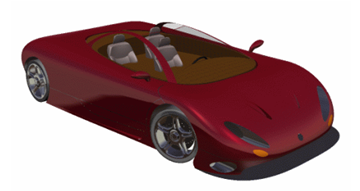
- Activate Rendering style per object in the
Options area.
This displays each element with its specific
rendering style.
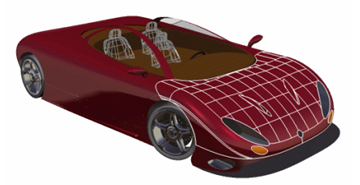
When finished, click OK to validate and close
the dialog box.