Triangle Counting | ||
| ||
-
Depending on the type of information you are interested in:
- Select an object to display triangle information specific to this object.
- Do not perform any selection to display triangle information for the whole scene.
- Right-click the work area or the top bar, and then select Display > Status Bar.
-
In the power input box, enter
c:triangles count, and then press Enter.If you have selected at least one object, a dialog box opens and gives the number of triangles for the selected objects only.
The total triangle number is the total number of triangles composing the selected objects or the scene. It is computed as follows:
Total triangle number = simple triangle number + (triangle strip number x average triangle number in triangle strips) + (triangle fan number x average triangle number in triangle fans).
- In a triangle strip, all triangles are connected and share one vertex:
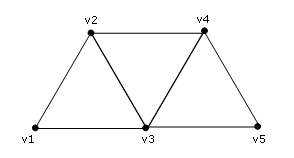
- In a triangle fan, all triangles are connected and share one central vertex:
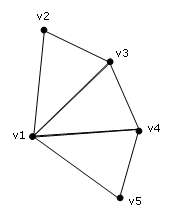
Note: If did not select any object, the dialog box gives the number of triangles for the whole scene. - In a triangle strip, all triangles are connected and share one vertex:
- Click OK.
-
To restart the command, enter
c:triangles countin the power input box.