Walking through Objects | |||
| |||
-
From the View section of the action bar, click
Walk Through
 .
A rectangular target
.
A rectangular target appears to indicate that you are now in Walk mode (provided that the Show navigation icon option is selected).
appears to indicate that you are now in Walk mode (provided that the Show navigation icon option is selected). -
When in the direction in which you want to walk, press up
arrow
You walk straight forward in the chosen direction.
The speed at which you approach the object is constant (but adjustable) and is displayed in the lower-right corner of the screen.
Note: Arrow keys are mapped to the keys of your keyboard. -
Navigate through your object using the keyboard only, or the keyboard and a
three-button mouse.
Using the keyboard or 2D or 3D mouse keys:
Task Keyboard Shortcut/2D Mouse Keys 3D Mouse Keys Walk forward or backward. Up Arrow or Down Arrow 
Walk to the left or right. Left Arrow or Right Arrow. 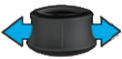
Walk up or down. Page Up or Page Down. – Rotate about the vertical axis. – 
Increase or decrease the walk speed. + or - key, or scroll the mouse wheel. – Increase or decrease the rotation speed. Press Shift + scroll the mouse wheel. – Increase or decrease the view angle. Press Ctrl + scroll the mouse wheel. – Increase or decrease the walk speed. Press +/- or, scroll the mouse wheel up or down. Each time you do so, you increase or decrease the speed by approximately 10%.
– Increase or decrease the rotation speed. (The rotation speed is initialized to 5 degrees.)
Hold down Shift + scroll the mouse wheel forward or backward. Each time you do so, you increase or decrease the speed by approximately 10%.
– Note: Make sure the Mouse-free navigation option is cleared. Otherwise you cannot use the mouse to walk through objects. - Drag to the right or left, or up or down, to change direction. You walk on a plane in the direction in which you drag.
Dragging to the left lets you view the object as if you turn your head to the left. Dragging to the right produces the same effect in the opposite direction.
However if you look up or down, you do not change the plane level you are walking on. To change the plane level, press Page Up or Page Down.
For example:
Starting Position Drag to the right 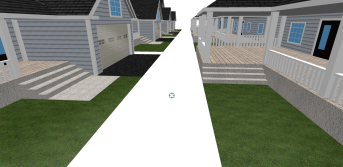
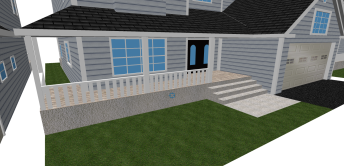
Important: The default rotation value is 9 degrees and is defined in the options through Angle value for keyboard rotations. Changing the rotation speed through the mouse wheel modifies the speed in the 3D area but does not modify the value specified in the options. -
Still holding Ctrl down, middle-click (or roll the mouse wheel)
to change the view angle.
Starting Position Ctrl+Roll mouse wheel backward 

Important: The view angle is not infinite, but is limited by a minimum and a maximum value. - To exit Walk mode, press Esc or click anywhere in the 3D area.