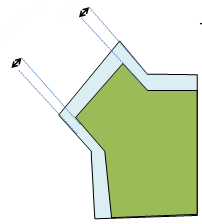-
Pick the vertices of the plies to modify.
-
Select one of the usual shapes to initialize the addition of
material.
- If relevant, select Other side.
-
For a better balance of material, select Force alternate side.
- Define the Fiber draping angle from its value or the direction of a selected curve.
-
Optional: Modify the Minimum length.
-
Define the Shape angle and the Limit angle value.
- Define the value of the Lateral staggering (represented by the double-headed arrows below).
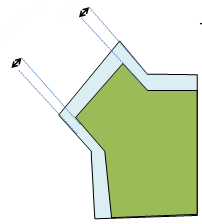
-
To minimize ply crossing, select Turn off.
-
Click one arrow in the 3D area, or Next to define the Positioning:
|