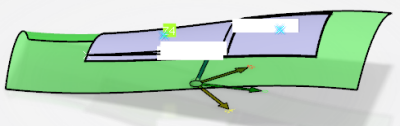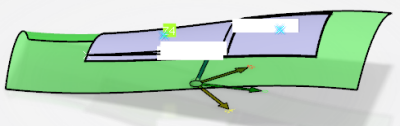-
From the Zones Design section of the action bar, click Associative Solid From Zones
 .
.
Top
Surface is selected.
-
Switch to Solid.
The name proposed in Solid name is
updated accordingly.
-
Select the zones group on which you want to create the solid.
-
Decide to create transition zones or not:
- If Solid without Transition-Zones is cleared, you create a solid with
transition zones. The iso-thickness areas are generated, taking into account the
materials of the laminate of the underlying zones. The ramps are also
generated, taking into account the definitions of zones as well as the definitions of
ITP, if they exist.
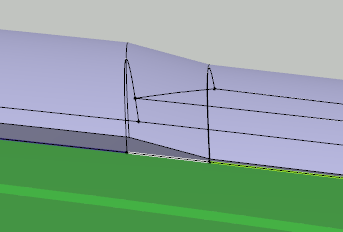
- If Solid without Transition-Zones is selected, you do not create the
transition zones. Only iso-thickness areas are created. Ramps are not.
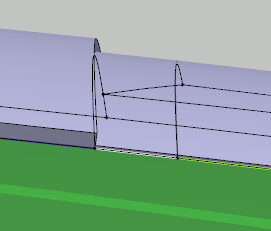
-
Click Apply to visualize the solid.
The solid is created in the tree under Solid from Zones and in the work area.