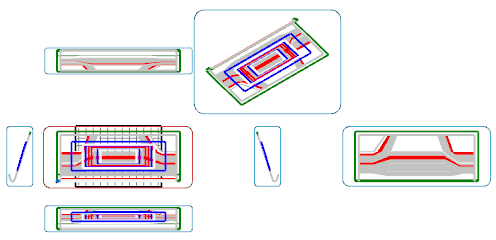Creating a Drawing | ||
| ||
-
Check the Drafting Preferences.
- Select Project 3D wireframe to visualize the ply contours and the GSD curves.
- Select Inherit 3D colors if you want the drawings to inherit the graphic properties of the Composites part. This applies to the contours of plies, exploded surfaces, flattens, and so on. If you do not select this check box, the 2D projections of the Composites features are displayed in black.
- From the Composites Design tab, go to Drafting. Choose the view layout, for example Create a drawing with all views generated. Click Finish.
Drafting is loaded and a drawing sheet is displayed,
from the composites part you opened.