Exploding Plies | |||
| |||
- From the Simulation and Review section of the action bar, click Ply Exploder
 .
. -
Select an input.
- Stacking: The whole stacking is processed, only Cumulative as per Stacking is available.
- Selected Plies Groups: Select the plies groups to process, and the Nature of Offset.
- Enter a Scale factor by which each ply thickness is multiplied.
- Enter other values according to the selected ply representation.
- If relevant, select the Take cut-pieces into account check box.
-
Select a Ply Representation.
- Shell Constant Offset creates an exploded view for each ply.
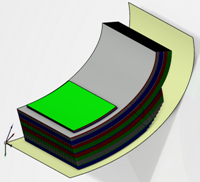
If Take cut-pieces into account is selected, an offset corresponding to each cut-piece is created.
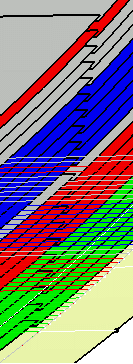
- Tessellated Constant Offset generates a
tessellated surface corresponding to a constant offset of the ply shell.
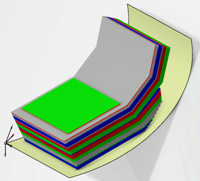
- Draped Tessellated Surface
If you select Ignore scale for Cores, The core thickness remains unchanged, only that of the plies is scaled.

Closer view: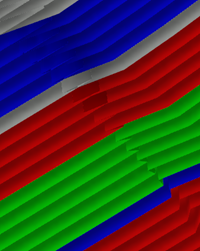
- Draped Tessellated Skin generates a closed skin that represents all the exploded plies. For all plies, a draped tessellated surface is generated as described above, then an offset equal to the scale x ply thickness is applied and triangles are added to create a closed skin.
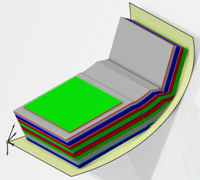
Closer view: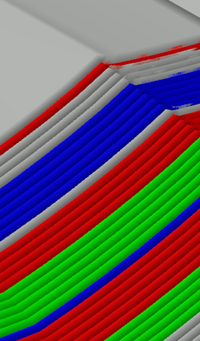
- Shell Constant Offset creates an exploded view for each ply.