-
Optional:
Create a geometrical set named Unfold to store the
Unfolded Surface.
-
From the Producibility, Flattening and Splicing Section section of the action bar, click Unfold Composites Entity
 .
.
-
Select the entities to unfold (plies, sequences, plies groups or stackings with the same support surface).
-
Select the surface to unfold the entities, or click
 to define
one.
to define
one.
-
Click More.
-
Set the Surface Type to All.
Even if the initial surface is ruled, select the option
All. Otherwise the result may not be correct.
-
Click OK in the Unfold Definition
dialog box when done.
If an unfolded surface has already been created for the support surface of the
selected entities, this surface is proposed.
The Unfold.1 surface is
created.
-
Click Apply.
The stacking is unfolded on the surface defined in the previous
step.
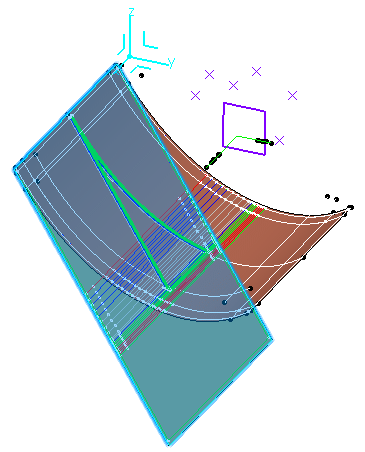
A node Flatten Body is created under each ply with the
Flatten Rosette and the Unfold Contour.