-
From the global toolbar, select the type from the drop-down list or enter the title of
the searched object, then click Search
 . .
When searching for:
- Manufactured items, select, for example, Manufacturing
Assembly, Manufactured Part or
Provided Part
- Systems, select, for example, General System,
Workplan System or Transfer
System
- Operations, select General Operation, Loading
Operation or Unloading Operation
-
In the 6WTags list, select a tag you want to search for.
The objects that match the search tag are listed in the Search
Results pane. 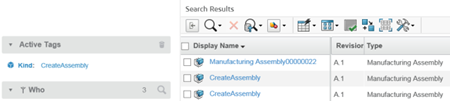 -
Click the name of any object to enter Planning Review and display the properties of the object. You can select other pages to have more
information about the selected object. See Manufactured Item, System, and Operation Properties.
|