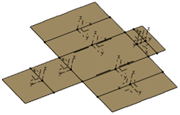Generating an Extraction | |
| |
-
Define the extraction mode:
Option Description Remove fold Removes the fold faces. Preserve fold Preserves the fold faces of the cardboard package. Fold cuttings are represented by the fold face in the cardboard package. Preserve fold and display parameters Preserves the fold face of the cardboard package and displays the specification parameters in the extraction results. - Select the solid body to extract.
- If the 3D shape is folded, select a reference face.
The Extraction Set
node contains all the features generated during the simulation preparation.