-
Select the cutout type:
| Option | Description |
|---|

Standard |
Default mode. |

Fold Cutting |
The selected faces are removed and deleted in the folded and unfolded
views. |
- In the Profile box, select the sketch.
It can contain one or more shapes, a wire, or a part.
The vectors show
the side and the direction of the cutout. 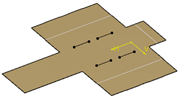 -
Define the direction.
- To define the end and start limits, select the type and its associated parameters.
| Option | Description |
|---|
| Dimension | Creates the cutout using a depth value. |
|---|
| Up to next | Creates the cutout up to the next surface. |
|---|
| Up to last | Creates the cutout up to the last surface. |
|---|
|