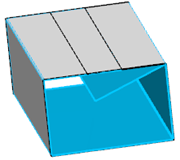Modifying Fold Angles | |||
| |||
-
From the
Model section of the
action bar,
click
Manage Fold Angles
 .
.
-
Select a reference panel as the
Fixed Element.
It appears in blue in the 3D area.
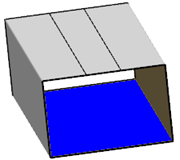
-
Select the fold faces and the corresponding angle modes:
Option Description User defined The angle is manually defined. Large angle The angle corresponds to a positive angle. Small angle The angle corresponds to a negative angle. Auto The angle is automatically computed. Fixed The angle remains the same. -
In Folds, click
Edit fold parameters
 and
then select one of the following options:
and
then select one of the following options:
Option Description Use default parameter The fold parameter is linked to the default type defined in the carton parameters. Select from standard parameters The fold parameter is linked to a standard type defined in the carton parameters. Define local parameter The fold parameter is locally defined by selecting a vertex belonging to the profile. -
Optional: In the
Panel faces to unfold
box, select faces to do either of the following:
- Unfold a curved panel that is part of a cycle, for example containing a glue feature.
- Unfold a curved panel on which a curved fold has been created.
- Click OK.