Spot Light Manipulation | |
| |
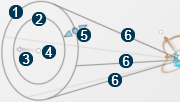
| Label | Description |
|---|---|
|
|
Outer Angle
Determines the angle of the cone that emits light. |
|
|
Inner Angle
Determines the angle in which the light intensity starts decreasing. |
|
|
Power Handle
Lets you adjust the light power. |
|
|
Pick Handle
Lets you change the orientation of the light. |
|
|
Drag Handle
Changes the outer or inner angles values. |
|
|
Adaptive Shading Edges
Give you the perception that the 3D handle is conical. |