Description
Each number identifies a specific area in the image below. Areas are described in the following table.
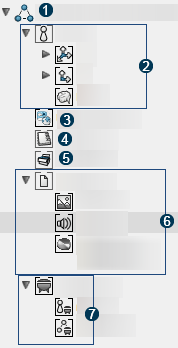
| Number | Element | Description |
|---|---|---|
| 1 | Experience node (Root node) | Includes actors, scenarios, resources, and collections. |
| 2 | Actors node | Lets you view and manage actors (renaming, visibility, selection...). |
| 3 | Environments node | Lets you view and manage environments (ambiences or planetary environments). |
| 4 | Storytelling node | Lets you view and manage scenarios. |
| 5 | Collections node | Lets you view and manage collections. |
| 6 | Resources node | Lets you view and manage resources (images, sounds, or materials). |
| 7 | Templates node | Lets you view and manage templates. |