Send to Back | |
| |
- In the tree or in the 3D area, select the UI actor you want to order.
-
In the context toolbar, click Send to Back
 .
.
In the example, the selected 2D UI text moves to the back.
| Before | After |
|---|---|
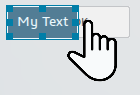 |
 |
In the example, the selected 2D UI text moves to the back.
| ||||||||||