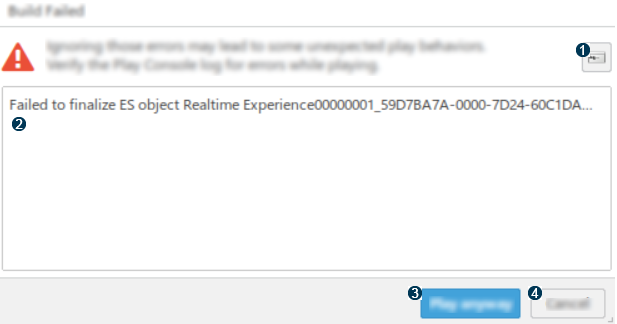Each number identifies a specific area in the Build Errors dialog box.
Areas are described in the following table.
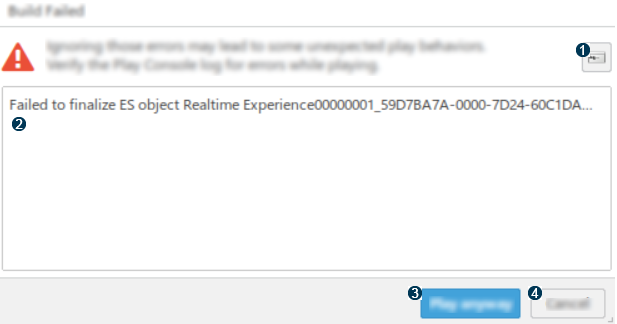
| Number |
Item |
Description |
| 1 |
Open Play Console |
Opens the Play Console. |
| 2 |
Error List |
Lets you view the error messages. Errors can concern objects or variables of
an object.
- You can scroll the list to view more errors.
- Depending on the error, you can hover over an error message to display
additional information.
|
| 3 |
Play Anyway |
Ignores the errors and play the experience.
|
| 4 |
Cancel |
Lets you go back to the authoring mode without playing the experience. |