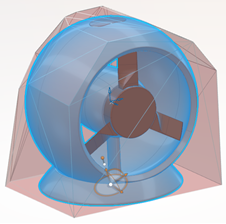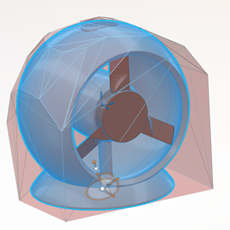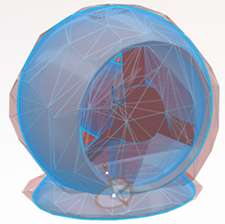Geometry
If the actor is a geometric primitive, the Geometry section is
unavailable. The physical shape is automatically computed according to the type of geometric
primitive.
| |
-
Geometry Type
- Defines the type of geometry.
Two types are available:
- Canonical: Defines a physical shape based on
the object. The shape is always a cuboid.
- Mesh: Defines a mesh based on the object.
|
| |
-
Mesh Density
- Defines the density of the mesh.
This property is only available if the
geometry type is a mesh. Three levels are available:
- Low: Defines a mesh with a low level of
details.
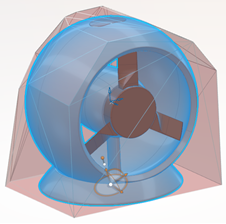
- Medium: Defines a mesh with a medium level of
details.
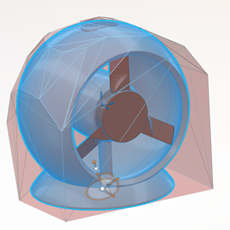
- High: Defines a mesh with a high level of
details.

Note:
In the images, the red shape displays the computed physical
shape. The more complex the physical mesh, the slower the physical
simulation.
|
| |
-
Divide in parts
- Adapts the physical shapes closely to the product mesh.
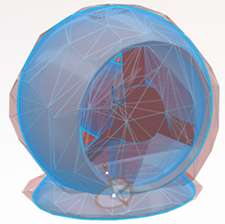
This property is only available if the geometry type is a
mesh.
|