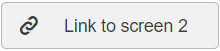Link | |
| |
-
In the Properties panel, go to
 Style.
Style.
- Optional: From Icon, select the icon to show before the link text.
- From Destination screen, select the destination screen to open.
- Enter the Link text.
-
For Button display, select:
- Space: To take the whole width and height of the visualization box.
- Width: To take the whole width of the box only.