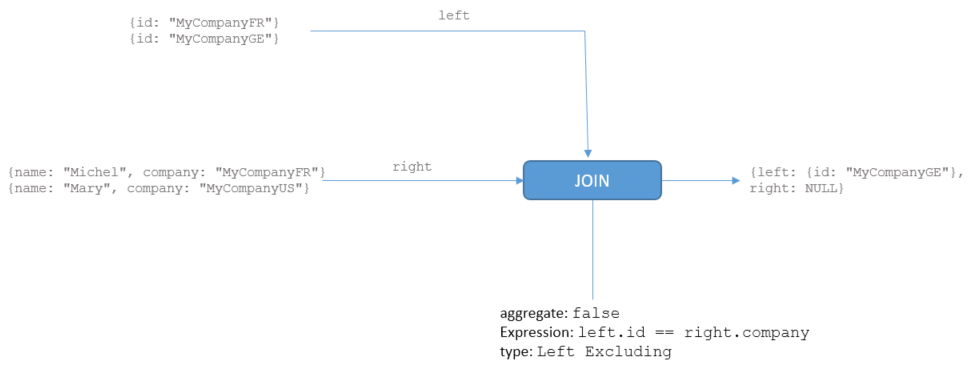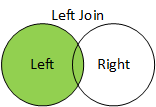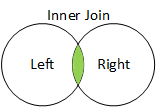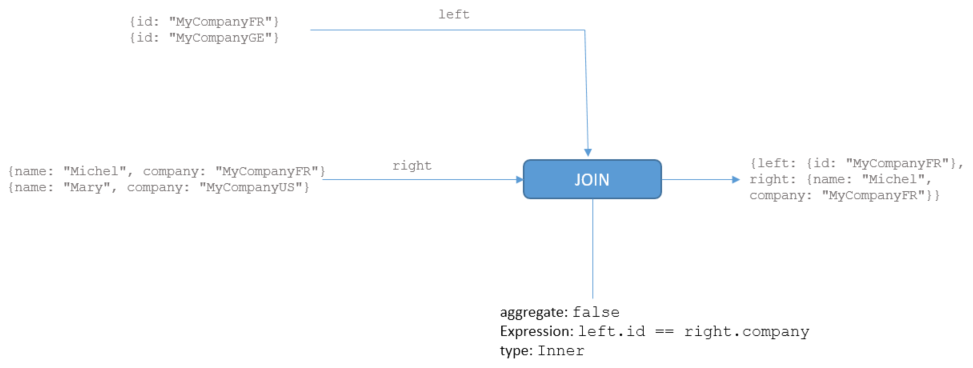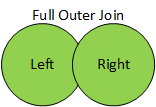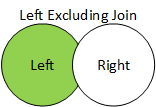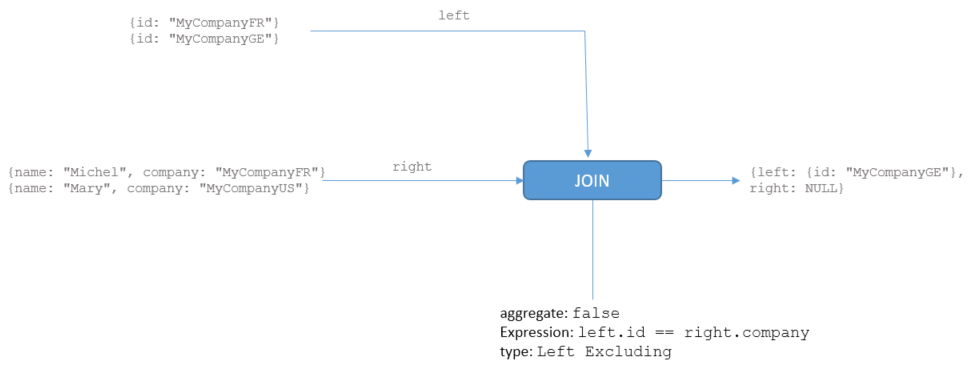When having more than 2 data sources, only Inner join is available.
The following subsections use the following dataset as example. It lists the employees
belonging to each company office.
- The left input is a stream of company offices:
{id: "MyCompanyUK"}, {id: "MyCompanyFR"}, {id: "MyCompanyGE"}
- The right input is a stream of employees:
{name: "John", company: "MyCompanyUK"}
{name: "Lucy", company: "MyCompanyUK"}
{name: "Michel", company: "MyCompanyFR"}
{name: "Mary", company: "MyCompanyUS"}
The join criteria expression is: "left.id == right.company"
Left Join
The left join iterates on left elements and associates them with right elements for which the criteria is true.
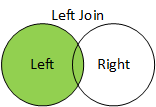
In our example, if the company office is not associated to an employee, these entries
will nevertheless appear in the left join output.
The left join with aggregate: true provides the following
result:
{left: {id: "MyCompanyUK"}, right: [{name: "John", company: "MyCompanyUK"}, {name: "Lucy", company: "MyCompanyUK"}]}
{left: {id: "MyCompanyFR"}, right: [name: "Michel", company: "MyCompanyFR"]}
{left: {id: "MyCompanyGE"}, right: []}
The left join with aggregate: false provides the following
result:
{left: {id: "MyCompanyUK"}, right: {name: "John", company: "MyCompanyUK"}}
{left: {id: "MyCompanyUK"}, right: {name: "Lucy", company: "MyCompanyUK"}}
{left: {id: "MyCompanyFR"}, right: {name: "Michel", company: "MyCompanyFR"}}
{left: {id: "MyCompanyGE"}, right: NULL}

Inner Join
The inner join takes the intersection of the left and right input.
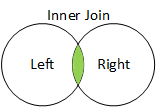
In our example, if the employee is not associated to a company office, or if a company
office is not associated to an employee, these entries will not appear in the inner join
output.
The inner join provides the following
result:
{left: {id: "MyCompanyUK"}, right: {name: "John", company: "MyCompanyUK"}}
{left: {id: "MyCompanyUK"}, right: {name: "Lucy", company: "MyCompanyUK"}}
{left: {id: "MyCompanyFR"}, right: {name: "Michel", company: "MyCompanyFR"}}
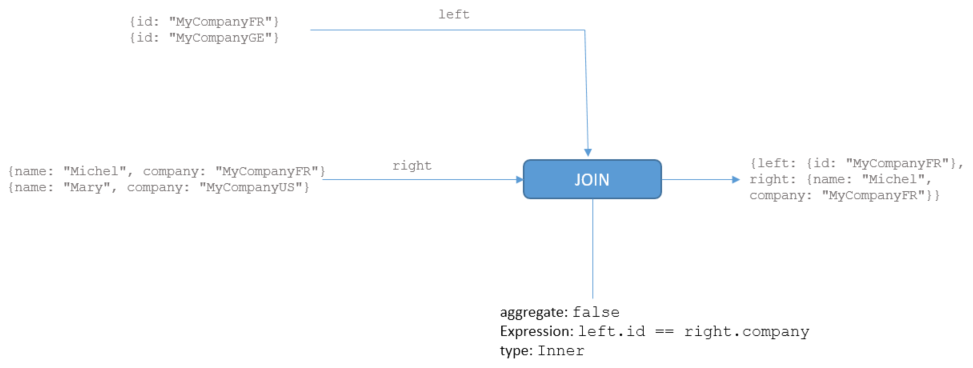
Full Outer Join
The full outer join outputs all elements.
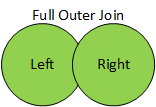
In our example, if the employee is not associated to a company office, or if a company
office is not associated to an employee, these entries will nevertheless appear in the
full outer join output.
The full outer join provides the following
result:
{left: {id: "MyCompanyUK"}, right: {name: "John", company: "MyCompanyUK"}}
{left: {id: "MyCompanyUK"}, right: {name: "Lucy", company: "MyCompanyUK"}}
{left: {id: "MyCompanyFR"}, right: {name: "Michel", company: "MyCompanyFR"}}
{left: {id: "MyCompanyGE"}, right: NULL}
{left: NULL, right: {name: "Mary", company: "MyCompanyUS"}}

Left Excluding Join
The left excluding join retrieves the left elements that do not match any right
elements.
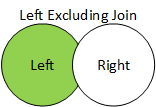
In our example, the left excluding join will display only the company offices that do not
have any employees.
The left excluding join provides the following
result:
{left: {id: "MyCompanyGE"}, right: NULL}