MAP | |||||
|
| ||||
Configuration
The configuration of this operator is one single expression with no constraints on the output type. The output type does not have to match with the input type.
Examples
A basic case is to compute something using existing values of the element. For example, if
the input elements are of type Tuple<income:Float, taxes_rate:Float>, yu
can output a new Tuple with the net_income added to the income and
taxes_rate:
{income:element.income, taxes_rate:element.taxes_rate, net_income:income*(1-taxes_rate)}
spread operator, you can write this in a shorter
way: {...element,
net_income:income*(1-taxes_rate)}Using more advanced features from
the expression language, you can configure the MAP operator to do
powerful things.
In the following example, we use the MAP operator
to make a JOIN (LEFT) through a reference between a manager and its employees, and to sort
employees by birth
date:
{manager:manager, employees:List.sort(manager<-[corporate.Employee.manager], (employee)->employee.birth_date)}
In this example, we want to create a map for salaries.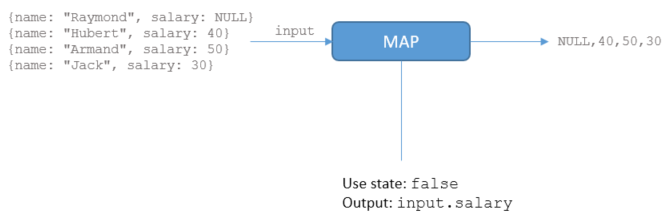
Use the Operator to Clean Elements
You can use the MAP operator to "clean" elements by removing attributes
that are not used further in the graph. However, to reduce memory usage, keep the Item type
as is, as much as possible.
An Item in a stream is just a reference inside the Index data structure. When you put an Item attribute inside a Tuple, it is stored in RAM a second time (Index + processing engine).
Sub Processing Graph
The sub processing graph option defines a sub graph that will be applied on each input element. It allows you to define more complex operations.
Stateful Mode
The stateful MAP iterates over each element sequentially, and keeps previous results to process the next element. The stream order is preserved and impacts the result.
Use this operator to compute things like moving average, derivation, etc.
The pseudo code for this operator is the following:
var element;
var var1 = ...// default value
var var2 = ...// default value
var var3 = ...// default value
while((element = getNextValue()) != null && $termination_expression == false) {
var1 = ... //update var
var2 = ... //update var
var3 = ... //update var
emit($output_expression);
}
| Parameter | Type | Comment |
|---|---|---|
| Variables declaration | List of Variable declaration | List of variables that will be available during the iteration and then in the Ouput expression. |
| Variables update | List of variable update | List of assignments used to update the variables. Note:
You can assign a
variable more than one time in the same iteration.
The order matters as the
last version of the variable will be available in the next assignments. |
| Output Expression | Expression | Expression used to build the element that will be emitted. The variables declared above are available in this expression. |
| Parameter | Type | Comment |
|---|---|---|
| Name | String | Name of the variable. |
| Type | String | Type of the variable. |
| Default value | Expression | Default value of the variable. |
| Parameter | Type | Comment |
|---|---|---|
| Name | String | Name of the variable to update. |
| Expression | Expression | Expression used to update the variable |