Data Perspective Studio | ||||
|
| |||
Capabilities
- Add or import Experiences.
- Configure the Data Queries called by the visualizations in your pages.
- Create and design screens with sets of visualizations.
- Configure the interactions of visualizations with other visualizations or with 6WTags.
- Translate your Data Perspectives.
- Manage the published versions of the Data Perspective configuration.
Data Science Experience Apps
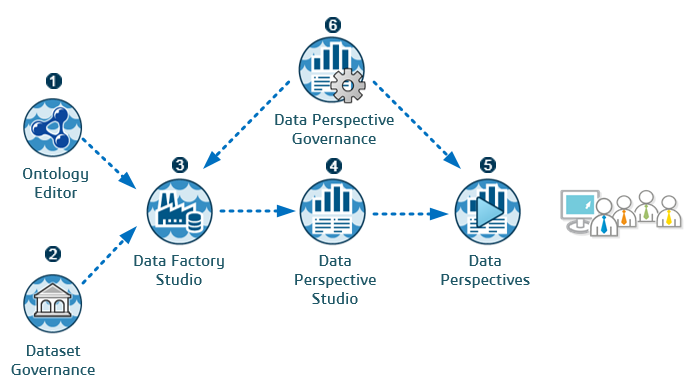
|
Ontology Editor allows you to browse large ontologies. This app also allows you to define, develop, and validate your ontologies. Role: Data Steward |
|
|
Datasets Governance is a data catalog that allows you to discover data. It helps you understand and establish trust in the data. Role: Data Steward |
|
|
Data Factory Studio allows you to import raw data from the Data lake, send it through a preprocessing pipeline, and index it with the Semantic Graph Index. Role: Data Engineer |
|
|
Data Perspective Studio allows you to design analytics applications that we call Data Perspectives. You configure screens with visualizations, to show the data indexed with Data Factory Studio. Role: Data Analyst |
|
|
Data Perspectives allows you to view Data Perspectives in a 3DDashboard. Role: Data Viewer |
|
|
Data Perspective Governance allows you to monitor the license usage of your pre-packaged Data Perspectives, and specific Data Perspectives by verifying their token consumption. Roles: Data Analyst, Data Steward, Platform Manager |
Data Volume and Packages
This section provides information on the data you can access in Data Perspective Studio.
- Data universe: Data Perspective Studio gives you access to any data indexed and managed throughSemantic Graph Index. By default all 3DEXPERIENCE data are present and can be retrievable. Data Universe represents the scope of data used in a Data Science Experience.
- Value Atom: The Value Atom is a concept defined for each Data Science Experience representing the value of the Data Science Experience.
- Data Science Tokens (ATK): The number of Value Atoms used in a Data Science Experience
consumes Data Science Tokens (DSLS License). For the Data Analyst
role:
- A Value Atom is defined as any object contained in, at least, one index unit.
- One ATK corresponds to 5,000 Value Atoms.