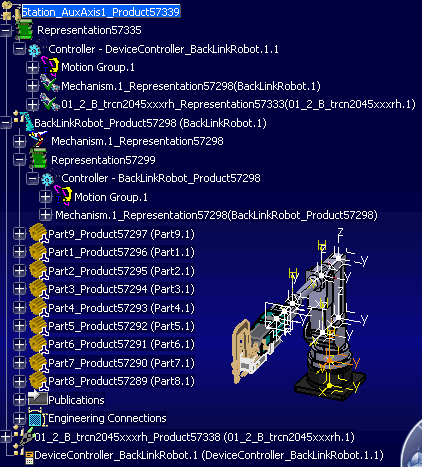Overview of the Migration of Auxiliary Devices | ||
| ||
Explanation
In V6, it is modeled as a control device. This is a product (without geometry) that is created specifically to own a controller that controls both the driving device and all its auxiliary devices. This replaces the separate instance controllers that otherwise would have been created. The control device is named after the instance name of the driving device. The driving device and its auxiliary devices must have the same immediate parent. If they do not, a warning is displayed during migration and no control device is created.
You cannot redefine auxiliary devices at higher levels in the tree. If this happens in V6 data, only the lowest auxiliary device definition is migrated.
- Example: Suppose you have a station with a robot and two
weldguns. While in V5:
- The station is loaded and Gun1 is made an auxiliary device of the robot.
- The station is added to a process document. Gun2 is added as an additional auxiliary device of the robot while the process document is open.
- Result: When the process document is imported into V6, the control device only controls the robot and Gun1.
Example
Here is a view of V5 Data with an auxiliary device defined.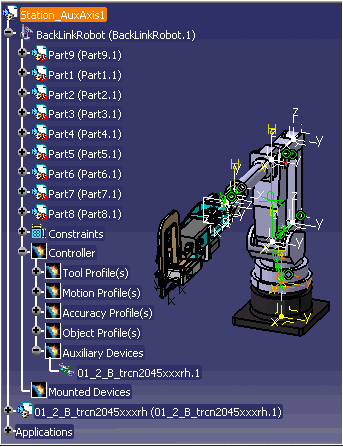
Here is a view of the same data imported into V6.