Overview of the Migration of Workspace Envelopes | ||
| ||
Explanation
Workspace envelopes created in DELMIA V5 Device Task Definition are automatically imported into V6 via . For each envelope processed in a V5 document, a corresponding envelope is created in V6.
In V6, the workspace envelope is created at the same level as the controller. When viewed in the tree, it is created under different parents based on the context in which it is imported.
If the workspace envelope is created in a process context in V5:

The imported envelope will appear in V6 as shown below:
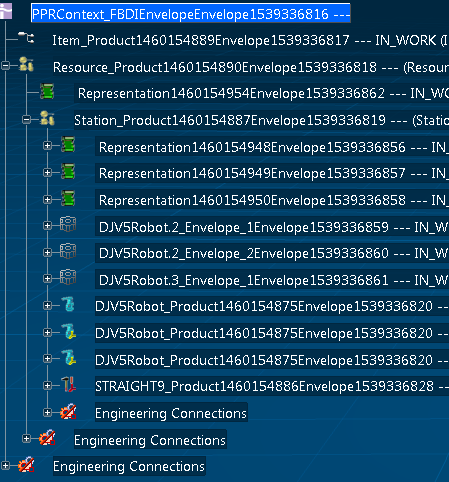
Note that the location of the workspace in the tree in V6 is different from the location of the workspace in V5. In V6, the workspace is at the same level as the controller. If a Robot.CATProduct that contains an envelope is imported to V6, the envelope in the V6 tree is shown as a child of the robot (the controller and the envelope are at the same level).