-
In the Package Browser, double-click the library to open it.
-
From the Behavior Authoring section of the action bar, click New Modelica Class
 . .
The New Modelica Class dialog box appears.
-
Enter SpringMass in the Name box. Leave
the default settings for the other boxes.
In the Class Type list, Model is
selected by default.
-
Click OK.
The model is created in the library and appears in the Package
Browser. 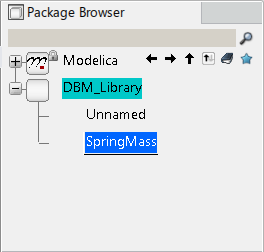
|