-
In the Package Browser, expand and drag the World class to the diagram layer.
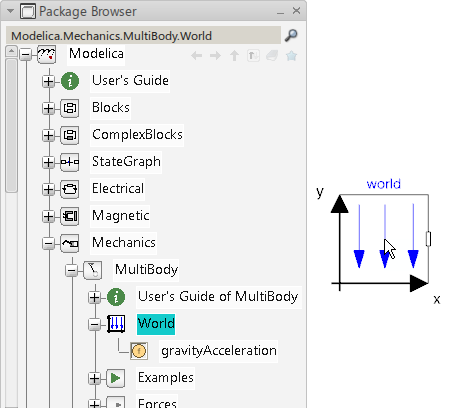
-
From Modelica > Mechanics > MultiBody > Forces, drag
the Spring class to the diagram layer.
-
From Modelica > Mechanics > MultiBody > Parts, drag the
Body class to the diagram layer.
-
Connect the World component with the
Spring component the following way:
-
Click the connector of the World component.
The
context toolbar appears.

-
In the context toolbar, click Connection
 .
.
-
Click the connector of the Spring to connect it to the
World component.
-
Connect Spring with Body the same way:
-
Click the connector of the Spring component.
The context toolbar appears.
-
Click Connection
 .
.
-
Click the connector of Body to connect it to the
Spring.
The components are now connected.

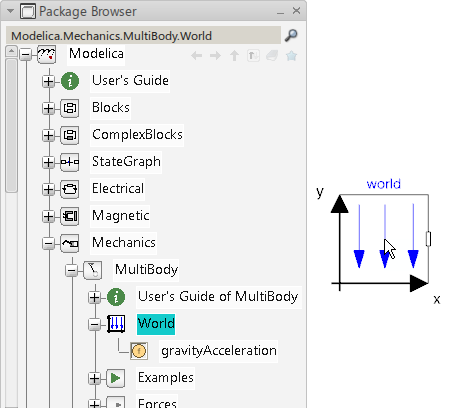

 .
.
 .
.
