Create Arc Profile Dialog Box | ||
| ||
General
- Profile
- Displays the name of the currently active profile. The name of the profile can be edited here.
- Controller
- Displays the name of the controller.
Start
Start defines a set of data that corresponds to a set of parameters that define how the Start point of the weld is approached.

- Click to add any number of controller weld profiles to the weld table. Available profiles are those that have been previously added to the current controller in Equipment Design.

- Click to delete selected profiles from the weld table.
- Profile
- All profiles listed in the Profile column of the weld table are existing controller weld profiles that have been added via
 .
. - Speed
- Speed defines the actual speed of motion towards the Start point. Speed is linked to a parameter of a controller-specific arc weld profile that has been selected. You can click a cell in the Speed column and then select a parameter whose value will be displayed.
- Delay
- Delay defines the amount of time that a robot will spend in the Start point before performing a weld. You can click a cell in the Delay column and then select a parameter whose value will be displayed.
- Flying start
- Flying start controls the welding process in terms of the location in which preparation for welding begins. When selected, welding begins at the point that precedes the Start weld point. If not selected, welding begins at the Start weld point.
When Flying Start is selected:
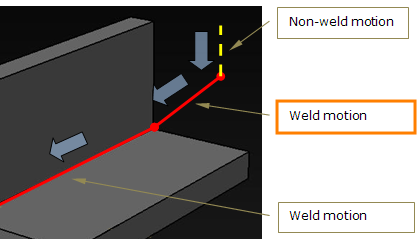
When Flying Start is not selected:
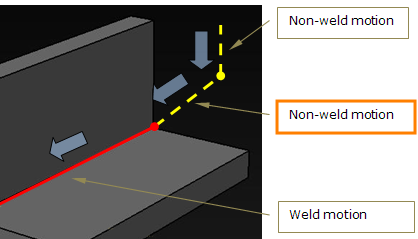
 By default, Flying start is not selected.
By default, Flying start is not selected.
Weld
Weld defines a set of data that corresponds to a set of parameters that describe robot motion along the weld trajectory.

- Click to add any number of controller weld profiles to the weld table. Available profiles are those that have been previously added to the current controller in Equipment Design.

- Click to delete selected profiles from the weld table.
- Profile
- All profiles listed in the Profile column of the weld table are existing controller weld profiles that have been added via
 .
. - Speed
- Speed defines the actual speed of motion of the weld path from Start point to End point. Speed is linked to a parameter of a controller-specific arc weld profile that has been selected. You can click a cell in the Speed column and then select a parameter whose value will be displayed.
End
End defines a set of data that corresponds to a set of parameters that describe robot behavior in the End point of the weld trajectory.

- Click to add any number of controller weld profiles to the weld table. Available profiles are those that have been previously added to the current controller in Equipment Design.

- Click to delete selected profiles from the weld table.
- Profile
- All profiles listed in the Profile column of the weld table are existing controller weld profiles that have been added via
 .
. - Delay
- The Delay value set on the End point is used in motion simulation. You can click a cell in the Delay column and then select a parameter whose value will be displayed.