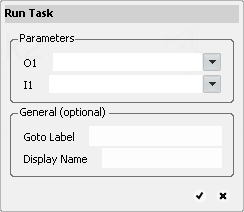Run Subroutines and Internal Tasks
You can call subroutines and internal tasks.
-
In the
Usable window, expand the
Usable Tasks row.
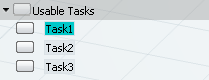
-
Select a task and drag it to the
Sequencing Editor window.
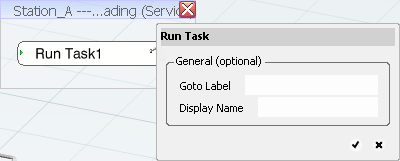
- A Run instruction is added to the editor window.
- The Run Task dialog box appears.
The parameters of the Run Task instructions are optional:
- Goto Label must be entered if the Run Task instruction is the target of a Goto instruction.
- If Display Name is entered, its value replaces the instruction text: Run Task1.
-
Click the check mark.
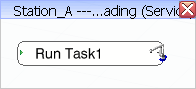
Note: The icon represents a
Run Task instruction.
icon represents a
Run Task instruction.

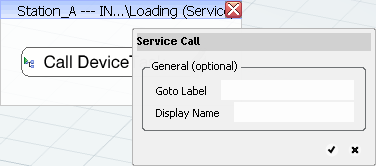

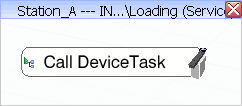
 icon represents a
icon represents a