-
From the Authoring section of the
action bar, click
Create Precedence Link
 . .
-
Select the tile where the link is to start.
-
Select the tile where the link is to end.
The link is created between the two items, which is symbolized by an arrow linking
the two tiles.
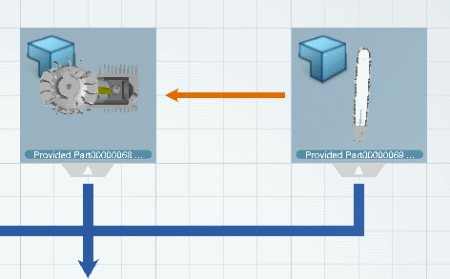
In
this example, the first item must be done before the second one: the bar
must be provided before the engine.
-
In the same way, create another precedence constraint by selecting
start and end items.

In
this example, the bar and the body are provided before the engine for the
Manufacturing Assembly.
Notes:
- To reverse the direction of the link, double-click the arrow.
- To delete a link, click the arrow linking the two tiles then press
the Delete key. Alternatively, right-click
the arrow and select Delete.
- By default, precedence constraints appear in
orange. You can customize this Connection colors in
.
|