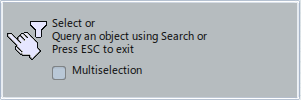Using the Substitutes Panel | |||
| |||
Note:
- You can delete substitutes using Delete
 in the panel.
in the panel. - You can filter substitutes using Edit Filters
 in the panel. A
Filter section appears that lets you filter values on selected columns.
in the panel. A
Filter section appears that lets you filter values on selected columns. - You can manage substitute attributes using Edit Attributes
 in the panel.
An Attributes section appears that lets you hide/show columns of attributes.
in the panel.
An Attributes section appears that lets you hide/show columns of attributes. - You can manage panel preferences (status bar and messages) using
Preferences
 in the title bar
of the panel.
in the title bar
of the panel.