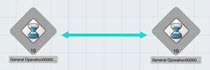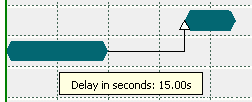Create a Precedence Link
You can create a precedence link to specify a precedence constraint between two operations in the same system.
- From the Authoring section of the action bar, click Create Precedence Link
 .
. - Select two operations in the following order:
- Select the operation that must be completed first.
- Select the operation that must start once the first operation is completed.
The precedence link is created:
- In the Process Gantt

- In the System Editor

Tip:
If arrows do not appear in the System Editor:
|