- Open a system structure with operations similar to the one below in your app.
- Defined time modes and estimated time values in the Properties dialog boxes of the operations
as follows:
- Right-click Operation 1 and specify the Time Mode
as Estimated Time and the Estimated time
to 10.
- Right-click Operation 2 and specify the Time Mode
as Analyzed Time and the Estimated time
to 7.
- Right-click Operation 3 and specify the Time Mode
as Analyzed Time and the Estimated time
to 25.
- In the Gantt chart, create precedence time constraints between the Operations
1 and 2.
- Using the Time-Motion Study app, create a time analysis
for Operation 2:
- Enter a name and the required subsystem and click Finish.
- In the STM interface that opens, define, and save the
time analysis.
See the Time-Motion Study User's Guide
for more information.
- In the same way, create a time analysis for Operation
3.
- Click Process Gantt
 to
display the Gantt chart. to
display the Gantt chart.
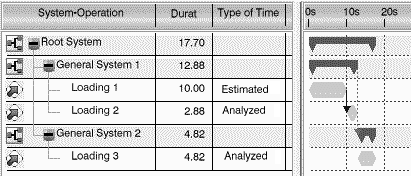
The times in the Duration column are the
times that were specified on the operations, which may be estimated
or analyzed times.
|