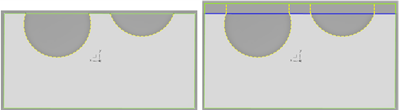About Extending Opening Extremity to Outer Contour as Straight Line | ||
| ||
Behavior of Marked and Cut Boundary Openings (As-Is)
This is the result of an outer contour after applying a margin with boundary cut opening.
The extremities of the open extremity extend in the tangent direction. In the tangent
direction, you can generate openings and then these openings trim by the outer
contour.
How to extend of opening extremity (As-Is)
- Get opening line intersected with reference surface.
- Get extremities from (1) the line.
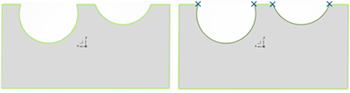
- Generate tangent lines (1) at (2) the extremities and get the correct direction
line.
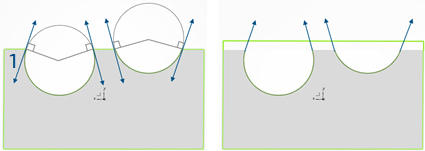
- Generate boundary openings and trimmed outer contour using generated lines in the
previous step.
A Marked Opening also generates in the same way, but the outer contour does not trim.
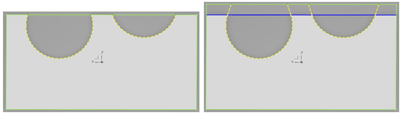
Behavior of Marked and Cut boundary openings (To-Be)
How to extend of opening extremity (To-Be)
- Get opening line intersected with reference surface.
- Get extremities from (1) the line.
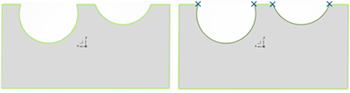
-
Generate Normal (a) lines to the edge (b) at the given (2) extremities.
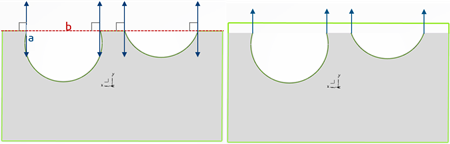
- Generate boundary openings and trimmed outer contour.
A Marked Opening also generates in the same way, but the outer contour does not trim.