Generating Separate Bevel View in Plate Fab Sketch | ||
| ||
When edge preparation creates on an edge of the plate/panel, the bevel UDF positions in a plane
perpendicular to the DMS of the plate/panel. This is in the Edit Edge Preparation dialog
box. 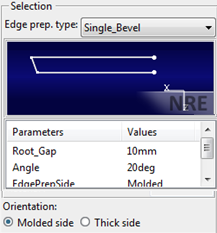

When the drawing extracts, all the manufacturing features project on the viewing plane. The
edge preparation UDF displays as a line in the plate fab sketch. 
An orthographic projection of the manufacturing bevel feature in plate fab sketch (1 - Main
View) appears. This is so that the full geometry of the bevel UDF depicts in a separate
view (2- Bevel View). 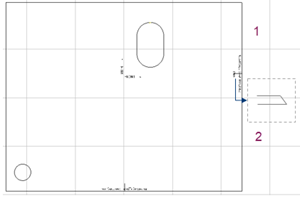
The Separate
bevel views are generated in the Plate Fab Sketch by selecting an option in Customizing Preferences of the
Workshop Document section.