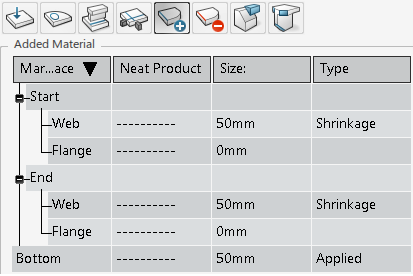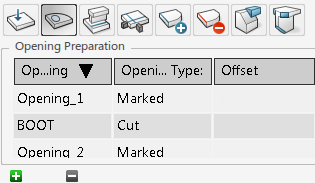- Apply Shrinkage to Profile Outer Contour - For a profile outer
contour Shrinkage Compensation (SC), you must create a margin as the shrinkage
type. Change the type to Shrinkage after the margin
feature creation. The value in the Size column is
editable.
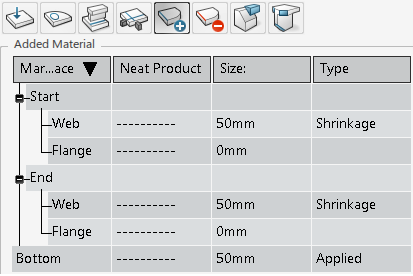
- Apply Shrinkage to Profile Mfg Features - After applying
shrinkage compensation to a profile, you can update specific Mfg (Manufacturing)
features for shrinkage compensation. Such as Opening, Attachment Line, and
Reference Line.
-
User Interface Change - to support
shrinkage compensation of the features mentioned above, a column
Offset is displayed if shrinkage is applied
to profile outer contour.
- Apply Offset to Profile Mfg Features - When the offset value is
defined, the Mfg feature that you selected is updated with the offset
value.
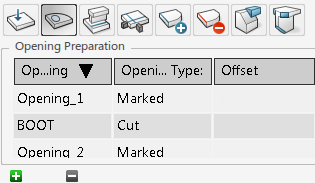
In this scenario, the offset value is 10mm, so the opening feature
moves for offset from the origin (1-Start) to the profile start to end
(2) direction.

- Offset Value Initialization - If the last margin features as the
shrinkage type is removed or changed to an
Applied type, a warning message window is
shown. Selecting OK, the offset value of each Mfg
feature is initialized. Otherwise, no changes occur.
- Profile XML Extraction - After applying profile shrinkage, the
margin element in XML has one more attribute as type if the margin type is
Shrinkage. The features update with an offset for
shrinkage compensation and they extract with the existing format.
< Margins>
< StartFace AddedMaterial="0mm"FitUp="0mm">
< Web AddedMaterial="10mm"AddedMaterial_Type="Shrinkage"FitUp="0mm"/>
< Flange AddedMaterial="20mm"FitUp="0mm"/>
</ StartFace>
< EndFace AddedMaterial="0mm"FitUp="0mm">
<Web AddedMaterial="30mm" AddedMaterial_Type="Shrinkage" FitUp="-80mm"/>
<Flange AddedMaterial="40mm" FitUp="-90mm"/>
</EndFace>
<BottomFace AddedMaterial="15mm" FitUp="-10mm"/>
</Margins>
|