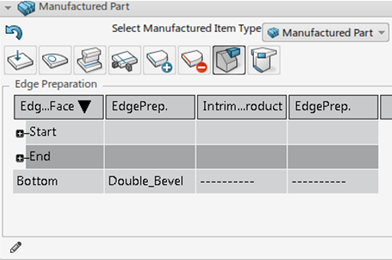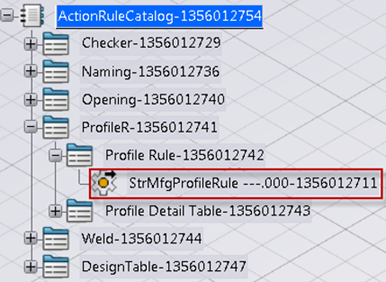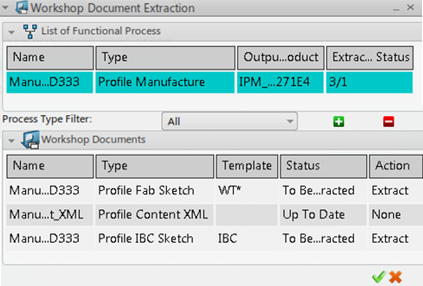About Supporting Beam Fabrication | ||
| ||
Feature Creation
The following features support: BSU, Outer Contour, Attachment Line (On connected Plate), Alignment Line, Positive Margin, Edge Preparation, Manufacturing End cut, IBC, Feature transfer.
- BSU and Outer Contour Features: generated during update IPMs.
- Feature creation with Profile Rules:
- Features create on the beam after reading the Profile Rules defined in the PRM.
- These rules enable you to create the following features on the beam:
- Positive margins on the free faces of the beam (web start, web end, flange start, flange end, bottom).
- Negative margins on the free faces of the beam (web start, web end, flange start, flange end, bottom).
- Edge preparations on the free faces of the beam (web start, web end, flange start, flange end, bottom).
- Opening Rules:
Opening preparation completes on the profile as per the rule defined in the PRM.
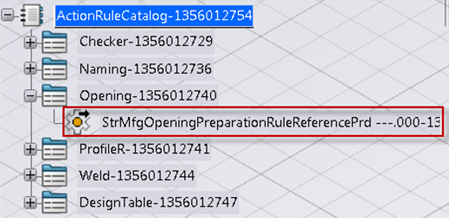
- Feature creation with Weld Rules: SDD supports the following types of
welds, which involves a beam.

- Butt-Beam-Plate
- In this case, the attachment line creates on the plate and the alignment creates on the beam.
- Also, depending on the weld rules, cutting features like edge prep, positive
margin, negative margin then places on the beam face, which has limits.
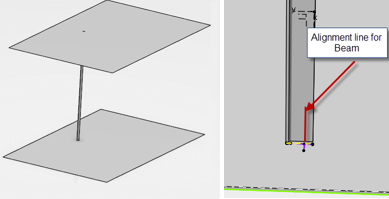
- Tee-Profile-Profile
- Butt-Profile-Profile
- Tee-Profile
- Butt-Beam-Plate
- Features created on the curved beam transfers onto the flattened beam.
- Roll lines generate on rolled beams.
- IBC generates for bent beams.
- Overlength creates on beams.
Feature Edition
- BSU is edited by changing to the BSU tab page.
- In the same tab page, the cutting length.

- The attachment line marked side and marking side can manipulate.
- Opening preparation for beams can edit through the opening preparation tab page.
- End cuts applied on the beam are in the end cut tab page.
- Margins can edit.
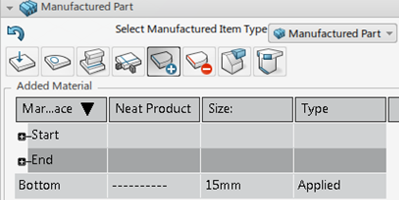
- If required, edit the Edge prep.