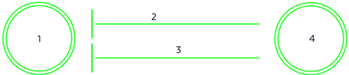About Supporting a Closed Circular Section Beam | ||
| ||
Supported Manufacturing Features
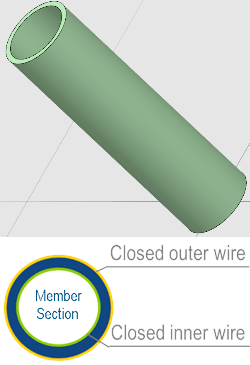
OuterContour: Indicating its section and length in the case of closed section stiffeners.
Closed section: A section composed of a closed inner wire and a closed outer wire.
Tips:
|
Note:
Data Persist:
- Data created by Part Planning command.
- Manufacturing features created by Update In-Process Models command.
- Workshop Document generated by Extract Workshop Documents command.
This impacts:
- Part Planning [Mandatory]
- Behavior is the same with the existing part planning command.
- Complete before the other Heavy Industry Structure Fabrication app commands.
- Data Model is the same with straight stiffener since this function does not do for bent beams.
- In the case of Simplified Mode, the results are the same with
straight profiles.

- Update In-Process Models
- BurnSideUp: creates as per profile Manufacturing feature definition.
- OuterContour:
- Using the delimited trace, the outer contour creates with BurnSideUp..
- OuterContour composes of: Delimited Trace, and a Section
view in 25mm offset using the 1 (Start) face.
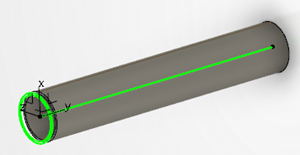
- Annotation:
- BurnSideUp annotation: follows straight stiffener definition.
- User-Defined Text: follows straight stiffener definition.
- Cutting Length: Length of delimited trace used in OuterContour.
- Edit Features command, there are no features to update.
- Extract Workshop Document: Follows the behavior of straight stiffener but supports workshop documents:
- Batch Update In Process Command: Same result with Update In-Process Models command.
- Batch Workshop Document Extraction: To export as profiles for the same types.