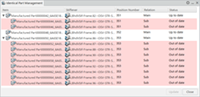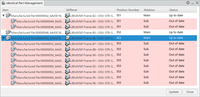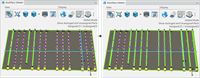Using Identical Part Management of Profiles | ||
| ||
-
Select the Identical Part Management option in
Me
 > Preferences > App Preferences > Simulation > Process Engineering
Heavy Industry Structure Fabrication, Structure Features section, Identical
Part Management.
Note: Not selecting, a message appears, The preference is NOT activated.
> Preferences > App Preferences > Simulation > Process Engineering
Heavy Industry Structure Fabrication, Structure Features section, Identical
Part Management.
Note: Not selecting, a message appears, The preference is NOT activated. - From the tree, select a manufacturing assembly.
-
Click Identical Part Management
 .
The Identical Part Management panel appears.
.
The Identical Part Management panel appears.Five columns display in the table:
- Manufactured Item: the display name of the manufactured part.
- Stiffener: the display name of the stiffener implemented by the manufactured part.
- Position Number: the PLM attribute value of stiffener.
- Relation: Displays either main or sub relationship.
- Status: Displays either up to date or out of date. Rows out-of-date statuses display as light representations.
Update enables you to generate light representations for sub manufactured parts. By default this disabled. It enables when selecting a row in the table. Ctrl + A keys enable you to select all rows at once.
- Selecting a row, Update enables. The selection for a main manufactured part takes uses the selection of a sub or subs of the main part.
- Click Update, sub manufactured parts have light representations and the table and auxiliary viewer are updated.
-
Click Show Preferences
 .
.
- By default, this option is OFF. It allows you to delete old light representations from the database persistently when performing an update. References of the resulting products, which aggregate a light representation save during a delete operation. Deleting a reference from the database allows only when there is no more instances of the reference.
- When the Preferences is ON and Update clicked, a
Delete dialog appears and you are asked to delete old light
representations from the database persistently. Selecting OK,
the message window appears at the upper-right side of the application. The table
displays out-of-date sub manufactured parts and you can update them accordingly. The
Identical Part Management is automatically closed by this
operation.
When a light representation generates, a unique key generates from the time stamp of the main manufactured part and the light representation persistently stores this information. This information uses this to verify a Manufacturing Representation of the main the manufactured part. This modifies so that Out of Date displays for sub manufactured parts and you can update accordingly.