Oblique Margin Creation | ||
| ||
- Click the manufactured part from the tree.
-
From the Authoring section of the action bar, click Edit Feature
 .
The Manufactured part panel appears.
.
The Manufactured part panel appears. -
In the Manufactured part panel, click Added Material
 tab.
tab.
- Start:
- Margin size at the start of the edge.
- Always available.
- End:
- Margin size at the end of the edge-optional.
- Available with oblique option.
- Oblique:
- To enable Oblique Margin creation.
- Start:
- Click the edge of the plate from the auxiliary viewer.
- Change the oblique option from Disable to Enable.

- Oblique is Disable: Same functionality as origin margin.
Start: Normal Margin creates with this value.
End: This disables.
- Oblique is Enable: At the end, this enables you to create the oblique margin.
Start: the Margin size of the start point of the edge.
Margin size of end point of edge.
- Oblique is Disable: Same functionality as origin margin.
- Edit the Start and End value.
-
Select OK and clear the pick point dialog box.
Oblique margin creates.

Oblique margin in Panel.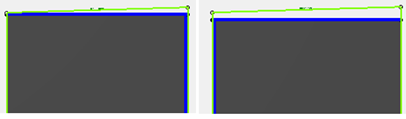
Oblique margin in split plate1, Oblique margin in split plate2.