Features Display Dialog Box | |
| |
Body Elements
- Segments
- This shows the segments of the manikin.

- Line of Sight
- This shows the line of sight.

Reference Points
- Center of gravity
-
The center of gravity cannot manipulate. However, the COG constantly updates as the manikin's posture changes.

- Balance
-
The balance defines the manikin by a projection of the Center of Gravity (COG) on the support polygon of the manikin. The manikin is in balance if the point's projection is inside the polygon.
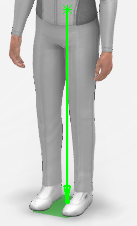
You can display the support polygon of manikin's balance in the viewer. The color of the support polygon changes from green to red if the manikin loses their balance.

You see the transparent support polygon of the manikin when verifying the COG in display. If the manikin is out of balance, the polygon becomes red instead of green. The shape of the support polygon changes according to the change of posture of the manikin's lower body. The following pictures represent the case where the manikin' is in balance (COG project inside support polygon) and when they are not (COG projection outside support polygon).

The support polygon defines as the convex polygon of the outside portion of two feet.
- Referential
-
This shows the referential of the manikin.

- Reset
-
Resets the manikin.